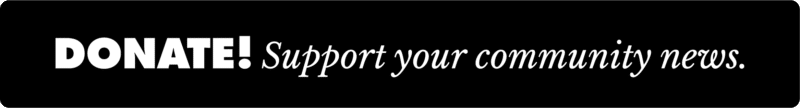NEWS
Can You Do It? Can You “Cut the Cable?”

Could this little cube replace your TV cables and boxes?
Do you remember “rabbit ear” antennas on top of your TV. How about exterior TV antennas that once dotted roof tops in our neighborhoods? I do. My Dad even had a “high speed” rooftop antenna that had a motor attached. You could rotate the antenna to get the best possible signal. The controller that sat on top of the TV. I was impressed – proof that I was a geek at an early age.
I still remember when cable TV was introduced. My father begrudgingly decided that we could “get cable.” The installers had fun getting those coax cables through the walls of our cinder block construction home. And over time, Dad’s motorized antenna controller was disconnected. However, the antenna remained until it was damaged during some hurricane related weather. My Dad struggled to get rid of it, but finally disassembled it and took it to the local recycling center.
Fast forward roughly 40 years, and we have reached the age when cable TV might be nearing the end of its lifespan. At a minimum – there is serious competition for viewers.
Our adventure at the heart of this article began more than a year ago. It was the point at which our cable/internet bill seemed to double overnight. When I called to ask “why?!?,” I was told that our “special offer” had expired and that this was the “new” monthly cost.
Admittedly, I grew a little bit agitated at this news. Miraculously, the sales representative found a new “special offer” and reduced our bill. While it wasn’t back to the old level, it was below $200/month.
A few months ago, we bought a small smart TV to take on a camping trip. Full confession, the TV and a WIFI hotspot gave us the chance to watch March Madness basketball – including our own Davidson Wildcats.
The success of watching live television – on a television and not a phone or computer – prompted a serious discussion of “cutting the cable.”
And when the latest email popped in the inbox offering 5G home internet, I called instead of moving the email to the trash folder. Two days later the box was delivered to our front porch. Now, there is an important issue to note at this point. We live in a part of Davidson with notoriously bad, really BAD, cell service. As a result, we weren’t convinced that this was going to work.
Bad cell service notwithstanding, I began by unboxing “the cube” and I followed the complex (not) three-step installation process. Essentially, plug it in (near a window), watch the light, and after it settles on solid white – connect your devices.
So far – so good. I have hooked up three televisions, and have multiple computers and cell phones using the wifi as well.
Our monthly cable/internet bill has been roughly $185 but had jumped to more than $220 at the highest point. My guess is that left unchanged, in roughly two months the bill will increase dramatically. It will require another phone call of outrage and an associate making an offer to make an adjustment.
The new costs increase our cell phone bill by $90, and that will increase by $25 in six months. This includes $25/month for the 5G home device and $65/month for a subscription for YouTubeTV. The YouTubeTV subscription gives you access to local channels and a slate of more than 80 other channels. In the long run, we expect to save between $70 – 100/month – by “cutting the cable.”
Let’s talk about equipment for a moment. If you already have a smart TV – you should be all set. If you don’t have a smart TV, you’ll need to make it smart. We opted to buy Google Chromecast devices. You could also opt for a Kindle Fire Stick or a Roku device. There are likely others, but those are the ones I reviewed. Depending on your need, they range from $25 – $50. It’s not inexpensive, but you won’t be charged a recurring monthly cost for equipment from your cable TV company either.
The Chromecast device plugs into the HDMI input on your TV. It must also be plugged into a wall outlet or extension cord.
Let me add something here about streaming services. There are services that are less expensive than YouTubeTV: Sling TV, Paramount Plus, Peacock, Fubo, are just a few of the services that come to mind. We opted for YouTubeTV because of the channels available – including the local broadcast channels. YouTubeTV also has cloud storage – similar to your DVR.
Just to make sure everything keeps working right, we will be testing this new device for two weeks before making the final decision. If everything is still working two weeks from now – we will “cut the cable.”
I’ll write an update in a couple of weeks to let you know if we made the leap to “cut the cable.” I will also highlight any hiccups and give a more detailed cost and tech overview.